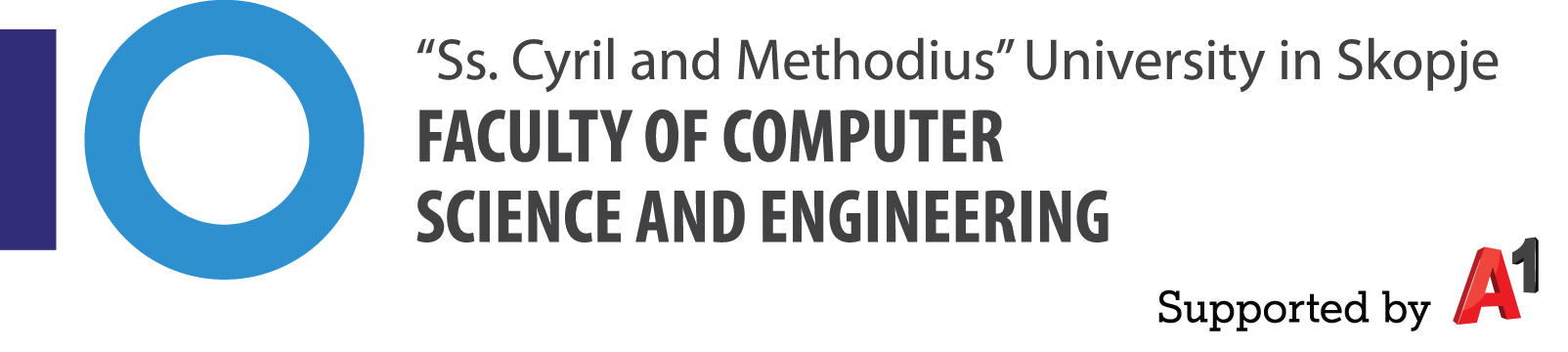Dear students, we would like to inform you that as of today, the e-services of FINKI are operational. The student services are available on the address http://www.students.finki.ukim.mk.
For all e-services, the FINKI students are using only one user name and one password, with which they log in to the CAS – FINKI’s centralized authentication service and access the corresponding e-services. The proposed e-services for FINKI students currently include: Live@Edu services – mail account to Outlook.com, access to Microsoft Office 365 (online version of Office), Microsoft SkyDrive (online storage space for your documents with capacity of 25GB), etc…
Student Services – Courses and Learning environment ( two course environments that you listen at the faculty, within which you will be able to access materials from lectures and exercises, literature, announcements, calendars of activities, discussion forums, etc..) access to your electronic file, access to the user help system and the announcement system.
First year students
Username for the first year students is their index number, which has six digits. Initial password for each student is his identification number, with fnk added at the end. After the announcement, the student must activate his account on Outlook.com (the service will be listed on http://www.students.finki.ukim.mk/ after successful login). Once you activate your user account on Outlook.com, you can change the password and the new password will be sent to new e-mail address.
Students from higher years transferred from PMF
Username for the higher year students that came from PMF is their index number. The password for each student is the one that he created in the past. After the login, the student can change the password, and the new password will be send to the email address that he uses. These students currently do not have access to the Learning environment (LE) portal and is advisable to use the Courses portal. If the access to the LE portal becomes available to them, they will be duly notified.
Students from higher years transferred from FEIT.
The username for the students from higher years who are transferred from FEIT is in format iiigg, where iii is the index number with additional zeros at the front, and gg are the last two digits from the year of enrolment – with this, the user names are same as they were before on the FEITIe portal. Initial password for each student is his identification number, with added fnk! at the end. After the login, the student can change his password, and the new password will be sent to the e-mail address that he used so far on FEITIe.
Accessing the e-mail account for students
Although, to the mail account the students can access once they login to the CAS system, to their own mail account they can access independently. The user name is the whole e –mail address of the students (surname.name@students.finki.ukim.mk), and the initial password is the student’s identification number. After the first login, we recommend to change your password.
If you have problems with the e-services, use the system http://help.students.finki.ukim.mk.